Author: Marco Freitag
Unusual clocks are not uncommon in Elektor Electronics. The version presented here is based on the binary clock (not yet on display) in the new Museum of Mathematics in Gießen, Germany (www.mmgi.de/htdocs/mathematikum/index.php?513), but it is entirely compatible with an ordinary living room. However, the hours, minutes and seconds have been further divided into units and tens to make them easier to read, which yields six columns: tens of hours, units of hours, tens of minutes, units of minutes, tens of seconds, and units of seconds. The values are read row by row from top to bottom: one, two, four, and eight — in other words, binary. With a bit of practice, it’s even possible to quickly and easily read the time in a single glance.
The supply voltage for the circuit comes from a simple mains adapter with an ac output voltage of 8–15 V at a maximum output current of 300 mA. The voltage must not be rectified, since the microcontroller uses the frequency of the ac voltage (50 Hz) as a clock signal with long-term stability. As PIC16C54 does not have enough output ports to individually drive all of the LEDs, and doing so would also require several additional components, the display is multiplexed. In order to nevertheless make the low-current LEDs nice and bright, the magnitude of the current pulses is made significantly higher than the rated current.
Buttons S1 and S2 can be used to set the time. If you press S2, you will arrive at the setting menu after a brief LED test (all LEDs on). The value of the first column can now be set to any desired value using S2. Pressing S1 takes you to the next column. This continues in the same manner until the configuration mode is exited after the final column. The clock will continue to run, starting with the newly set value.
We have designed a printed circuit board layout for the binary clock. Fitting the components to the board couldn’t be easier, although you mustn’t overlook the set of nine wire bridges. As one of them is underneath the microcontroller, the latter must be fitted with a socket. The LEDs should initially be fitted with only one lead soldered in place, after which they must be aligned. The remaining leads should only be soldered after the LEDs are all nicely lined up. The board can be displayed ‘bare’ or fitted into a small plastic enclosure. A transparent enclosure is quite practical, since it eliminates the need to drill holes for the LEDs.
COMPONENTS LIST
| Resistors: | Capacitors: |
|
Semiconductors: |
Miscellaneous: |
(Elektor Electronics Magazine – 07-08/2006)
 | Download this article #020390-uk.pdf >> or SkyDrive link |
Labels
- * Elektor 2005 (9)
- * Elektor 2006 (72)
- Adapters (1)
- ADC / DAC (1)
- AM / FM (2)
- Amplifiers (3)
- Antennae (2)
- Articles List (1)
- Audio (1)
- Automatic (2)
- Batteries (3)
- Bluetooth (1)
- Breakers / Contacts (1)
- Buzzers / Sirens (1)
- Clocks / Timers (2)
- Computer (2)
- Converters (2)
- Coolers / Fans (1)
- Counters (1)
- Datasheets (7)
- E-blocks (1)
- Energy (2)
- Flash / Light (8)
- Frequency (1)
- Fuse (1)
- Generators (2)
- High-voltage (1)
- Indicators (2)
- Infrared (IR) (4)
- LCDs (1)
- LEDs (7)
- Magazines (1)
- Meters (5)
- Microcontroller (9)
- Mobile Phone (1)
- Motors (1)
- OPAMP (3)
- PCB (1)
- Photosensors (1)
- Power Supply (2)
- Preamplifiers (1)
- Programming (3)
- Radio (1)
- Rectifiers (1)
- Regulators (1)
- Relays / Switches (10)
- Remote Control (7)
- RS232 (3)
- Security (4)
- Sensors (2)
- Servo (2)
- Simulators (1)
- Small Circuits (46)
- Telephones (2)
- TENS (1)
- Testers (3)
- Timebase (1)
- Tools (1)
- Transmitters (1)
- Trigger (1)
- USB (2)

![020390uk[7] 020390uk[7]](https://blogger.googleusercontent.com/img/b/R29vZ2xl/AVvXsEgHTuKErDXBXXb-_lvvuzFZaCRdwd_j-yUeG4LLB1IDYpS_MA7FRXHI41A4w2YMiBjexbk4dN-jtgf2YpTBMZIJr_XrQPyaA2Th65rl-ADZOshbXFne-pcptAb4bojHAxJRzWgj5414fUr2/?imgmax=800)
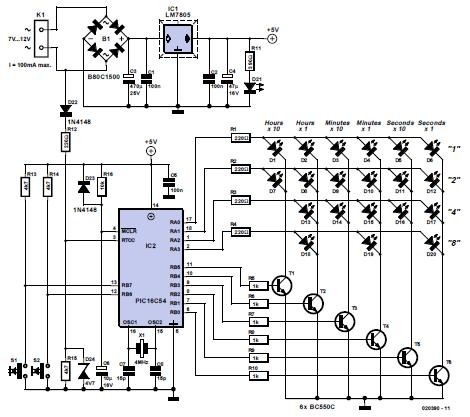
![020390uk[5] 020390uk[5]](https://blogger.googleusercontent.com/img/b/R29vZ2xl/AVvXsEhH5oB941WSApkjII1HRlZ-8mVlWHZk8LOfgz2fEsCDp0u4gXsW7BHlfEi6INA2Q1i8pN87-oY5adLNFv0cp5VH3SOVdTd0xXkqbL3InFjRmCfnq042JI5T_1xBS2do34ifz7ZmrVyuov9V/?imgmax=800)

0 comments: