The ZigBee standard defines data formats known as ‘profiles’. These ensure that products produced by different manufacturers are interoperable. One of the first data formats to be developed out was the Home Controls–Lighting (HCL) profile. This is designed for sending simple on/off messages, and its main purpose is designed to remove the need to run cables to wall-mounted light switches in buildings. However, that’s not to say that you can’t use it for switching anything else, for example, to add ZigBee remote control to your projects.
The Pixie Switcher from Flexipanel (www.flexipanel.com) is a commercially available HCL switching module with integral antenna and up to 8 switching control lines known as endpoints (EPs). When configured as an input, the endpoint voltage is monitored. If it changes state, a message is generated as required. ‘On’, ‘off’ and ‘toggle’ messages are supported by all devices using the HC-L profile. When configured as an output, the endpoint’s
digital output corresponds to the last message received from a switching input. Input endpoints to output endpoints correlation is managed by one-time setup procedures called ‘joining and binding’. When first powered up, a device will look for a ZigBee network to join. Security permitting, any router node can then allow the new node to become its neighbor in the network.
Once the new node has become a member of the network, its inputs and outputs must be ‘bound’ to corresponding outputs and inputs on other nodes in the network. This is achieved by pressing the ‘bind’ button on both devices at the same time. One input can control multiple outputs and vice versa. For example, it would be quite feasible for a bedside or hallway switch to turn off all the lights in the house. A typical application circuit is shown in the schematics, where one Pixie Switcher unit has been configured to have two inputs and the other to have two outputs. This configuration must be done prior to placing the modules in the circuit shown, using the RxD and TxD serial interface pins (not shown). Figure 1 shows the transmitter. The ModeA and ModeB pins are grounded, so the transmitter will operate in
sleep mode and only wake up when a button is pressed.
The modules can run at anything between 2.1 V and 3.3 V, so it can be connected directly to two AA batteries. The Bind input and Status LED are only used during joining and binding. When the pushbuttons connected to EP1 and EP2 are pressed, messages are transmitted to the receiver.
Figure 2 is the receiver. By setting ModeB high, it is configured as a router. This means it can allow battery powered sleeping devices (such as the transmitter) to join it as a neighbor. Routers, however, must be always-on and so are not really suited to battery powering. ModeA is also wired High, indicating that this router is in fact a coordinator. The difference between the two is that when a coordinator powers up, it starts a new network instead of looking for an existing one to join. Every ZigBee network has one coordinator. If further routers nodes were added to this network, they would have to have the ModeA pin low. EP1 and EP2 on the receiver are connected to relays via MOSFET driver transistors. The relay contacts can then be connected to any project circuit.
Author: Richard Hoptroff
(Elektor Electronics Magazine – 2006)
 | * Download this article. |
Labels
- * Elektor 2005 (9)
- * Elektor 2006 (72)
- Adapters (1)
- ADC / DAC (1)
- AM / FM (2)
- Amplifiers (3)
- Antennae (2)
- Articles List (1)
- Audio (1)
- Automatic (2)
- Batteries (3)
- Bluetooth (1)
- Breakers / Contacts (1)
- Buzzers / Sirens (1)
- Clocks / Timers (2)
- Computer (2)
- Converters (2)
- Coolers / Fans (1)
- Counters (1)
- Datasheets (7)
- E-blocks (1)
- Energy (2)
- Flash / Light (8)
- Frequency (1)
- Fuse (1)
- Generators (2)
- High-voltage (1)
- Indicators (2)
- Infrared (IR) (4)
- LCDs (1)
- LEDs (7)
- Magazines (1)
- Meters (5)
- Microcontroller (9)
- Mobile Phone (1)
- Motors (1)
- OPAMP (3)
- PCB (1)
- Photosensors (1)
- Power Supply (2)
- Preamplifiers (1)
- Programming (3)
- Radio (1)
- Rectifiers (1)
- Regulators (1)
- Relays / Switches (10)
- Remote Control (7)
- RS232 (3)
- Security (4)
- Sensors (2)
- Servo (2)
- Simulators (1)
- Small Circuits (46)
- Telephones (2)
- TENS (1)
- Testers (3)
- Timebase (1)
- Tools (1)
- Transmitters (1)
- Trigger (1)
- USB (2)

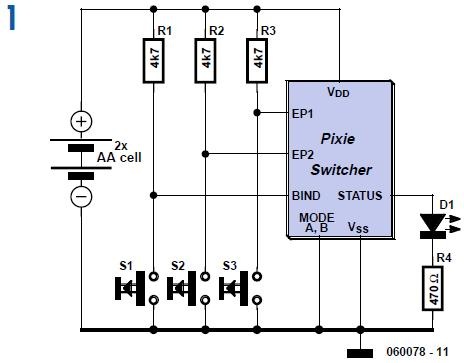
![060078uk[3] 060078uk[3]](https://blogger.googleusercontent.com/img/b/R29vZ2xl/AVvXsEgBulFNVfTCgsGgGRnuEUGWWehxx9NAe2V56XEbOgXKaLa48tuwxgTmZdmy56C0_CeHcIBV_AmZ6Zj64sbRAMSOwgFEm_0ApmOKkCbOiGiFnCcs3NXji54_P_TVR7jcmPLGgZlaFhqShbFI/?imgmax=800)

0 comments: